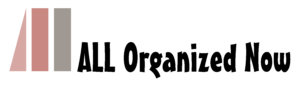The Basics of Digital Organizing

Digital Organizing for a Computer Includes:
Running a backup of your system before I start, as a precaution, and when I finish, to ensure you are protected.
Running a malware check.
Installing operating system updates.
Performing an application check to purge unneeded ones and update the necessary ones.
Scanning for duplicate files to increase available storage space.
Cleaning out the downloads folder.
Confirming media files (music, photos, and videos) are sorted into the proper location.
Organizing your files. It’s vital to implement a filing system you can stick to. Don’t make it too complicated and let the workflow dictate the structure. There are several basic file structures from which to choose. Which one works best depends on how you work.
And lastly, verifying cloud-based services are operating as intended across all your devices.
All Organized Now can organize your mobile devices too.

I offer services similar to those for computer cleanup. Beyond that, I can determine the best apps, calendars, and programs to meet your needs. I also offer introductory-level training on how to use the tools. At the close of our session, you will have a specific toolset installed and ready to use.